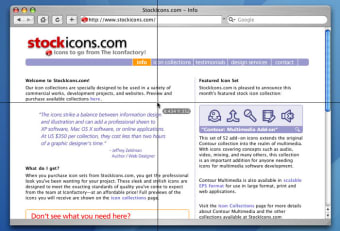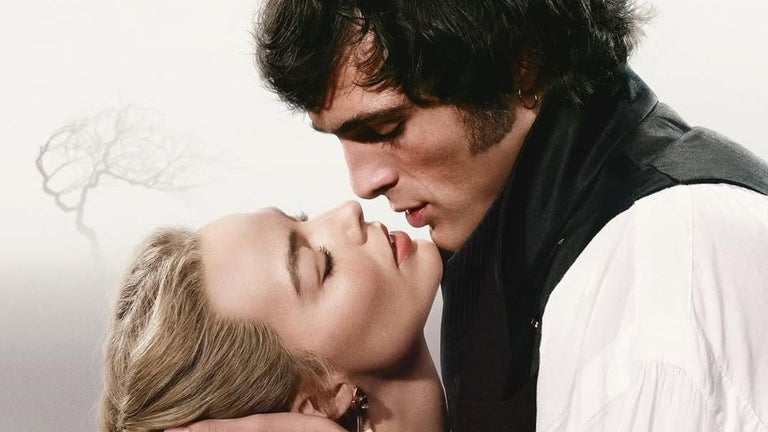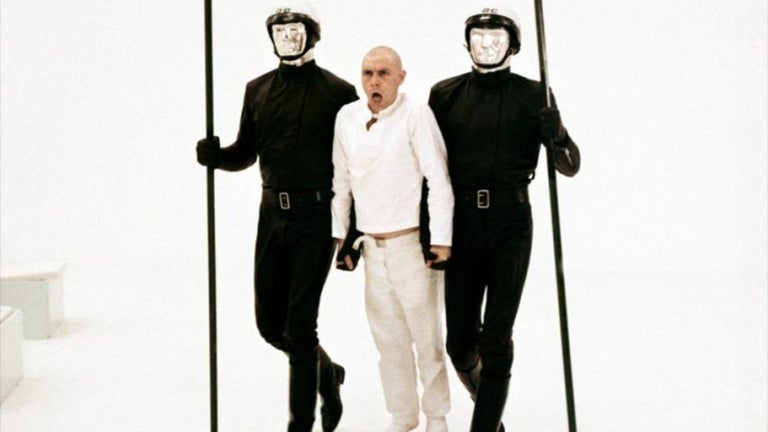Inspect your graphics
In xScope, graphic designers may just have found the ultimate tool to measure anything on a screen.
Top Recommended Alternative
This application, built by ARTIS Software and Iconfactory gives you a set of seven special tools to measure, align and inspect graphics and layouts on your screen. The complete set of tools is composed of rulers, a loupe, screens, guides, frames, dimensions and a crosshair. These give you very different yet precise methods of measuring elements on-screen.
Not only is the application very functional, but it is also presented a smooth and attractive interface which makes everything accessible. xScope gives you many ways to access tools: menu bar icons, a floating palette and even keyboard shortcuts, making everything within reach.
Even though xScope is easy to use we would only really recommend it to web designers, who'll probably find great use in the extensive measurement tools.
xScope is an excellent application to measure any on-screen element with seven special tools. A well designed interface and many access tools make for recommended application for design professionals.
Changes
Toolbar can be displayed vertically Active tools are highlighted in the toolbar Shift-Control-Arrow key can be used to resize Rulers and Frames Screens now show content area size along with screen size Bug fixes